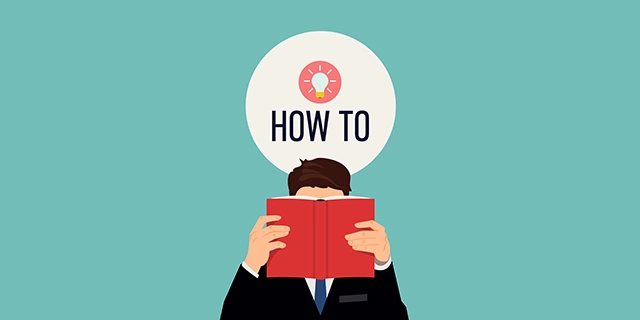How to use Instagram insight to grow Instagram business page
If you have a business on Instagram, then you should have a business page. A business page gives you access to your page, story and post insight. Instagram insight gives you data on the actions your followers take on your page, story or post including their demographics.
This information helps you know how your page is growing and how your posts performed. You can view page insight by clicking on the 3 horizontal lines at the top right corner of your Instagram page and click on insight Instagram shows you insight or data on your content, activity and audience.
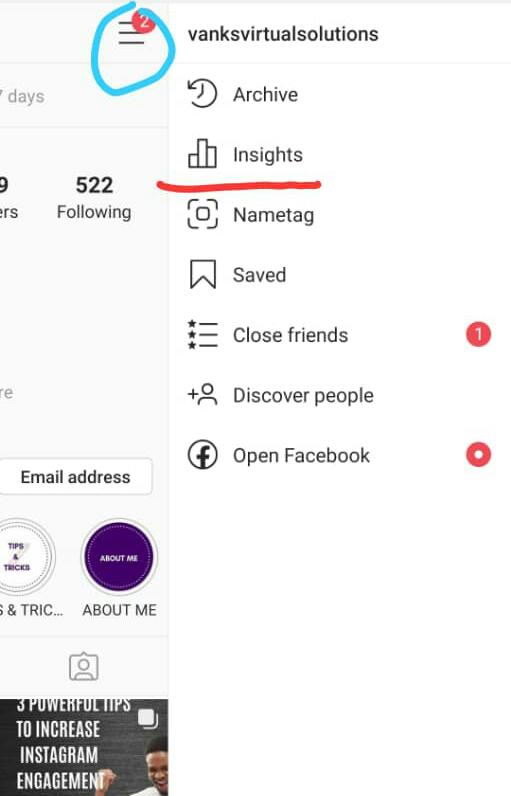
To see insight on an individual post, click on the view insight button on the top left corner of your Instagram post.
To view insight on your instagram story, click on the seen by notification on the lower left corner of your instagram story, click on the graph like bars, you will see your story insight.
Your Instagram page insight has 3 sections; CONTENT, ACTIVITY, AUDIENCE.
Content
The content section of your page insight gives you an overview, a summary on the total number of posts and stories you shared in the last 7 days.
It tells you how your posts performed - gives you data on calls, comments, follows, engagement, impressions, likes, reach, shares, saves etc on each of your posts for the last 2 years. You can also view how your carousel posts, photos and videos performed
Read also : 31 Tips on how to correctly run a successful Instagram advert.
The content segment also tells you how your stories performed in the last 14 days and also gives you insight on promotions, that is, ads if any.
Activity
The activity segment gives you data on how many people saw your content, your posts and where they found it.It also gives you an estimate of how many unique accounts saw your post in the last 7 days (gives you data on the number of accounts that saw your post each day) and the number of times they saw it.
It also tells you the number of times your profile was viewed, the number of taps on the link in bio or your email.
Audience
The audience segment gives you information on your page’s growth.It shows you the total number of followers you gained in the last 7 days and shows you the days they followed you and also shows you the days that unfollowed, unfollowed you.This segment also shows you where your audience are located, their age range, gender, the days and time they are most active.
You need at least 100 followers to view your page’s insight.Your post insight gives you data on the number of likes, comments, shares, saves, profile visits, reach, profile visits, follows and impression on a particular post.
It also shows you where you got the most impression either from home, hashtags, location, explore page, etc . Instagram insight gives you information on how your posts are performing, the content with the most engagement, the content with the most follows.
It shows you what your audience likes (create more of these types of content) and helps you know if your content is attracting the right audience.
Read also : 6 mistakes Instagram marketers make that can lead to shadow ban and how you can avoid them.
Your page’s insight has so much information. If you want to grow on instagram, make your page insight your friend. To know the best kind of content for your business on instagram, check your page insight. It also tells you whether or not your hashtags are working. If they are not, switch them.
Keep testing until you find what works for you. In summary, your page’s insight helps you learn about your audience. Know the best days and timing for your posts.It Shows you which hashtags are working and those that are not.
Engagement rate - To calculate your engagement rate, use this formula, number of likes and comments / number of followers X 100 = Engagement rate
I hope you found this helpful?
Author : Kekeocha Justin