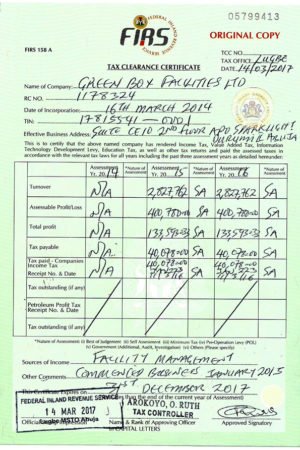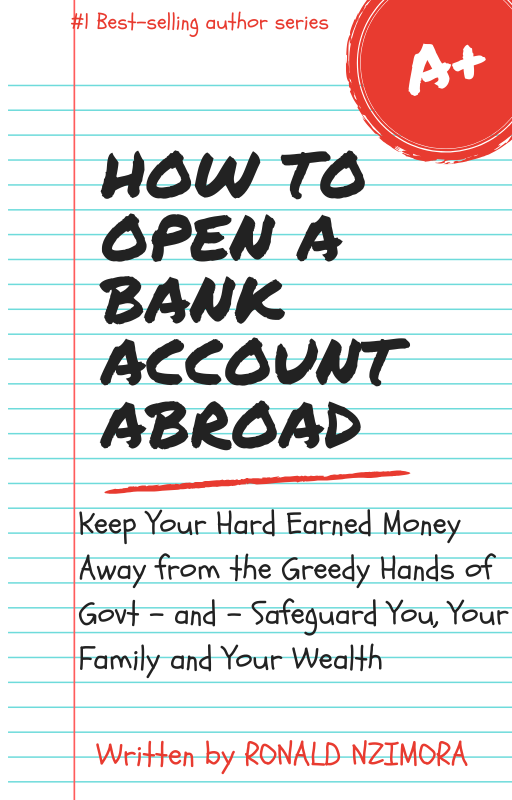Why you should use PowerBI for Analyzing, Visualizing and Reporting Data
If you do not already have Power BI, I'd advise you find a way to install it as it'd help to understand in-depth scope of the tool. It is important to note that PowerBI simply means “Power Business Intelligence.”

So what really is “Business Intelligence?
In my own words I’d say it is the way by which you analyze data through a technology process in order to arrive at a more visually appealing representation of the data itself in order for leaders to get a clear picture of what decisions need to be made.
When you then put Power in front of BI, then you are talking about the data visualization tool. With Power BI just think about it like this:
Data Dump -> Extract Data -> Fine Tune Data -> Visualize Data (Dashboards) -> Decide on Data
I know when I first heard Power BI, I thought it was some sort of job role because of the context in which it was used. Then I was introduced to it and saw the wonder it could do. One thing you should ask yourself first is why do people use Power BI? and why am I interested to learn it?
Without being biased, I’d say:
1. You use Power BI if you love data and love to see it transformed into some form of aesthetically appealing visuals. 2. Power BI is used because it offers rapid consumption, reconstruction and production of data.
3. Has dashboards that are already built in the tool that can be used for reporting your data.
4. Allows highly secure connection to the cloud for all your data.
5. While you are tweaking your data, your dashboard is being updated. So basically, allows real time activities.
Now who wouldn’t want to use Power BI after reading this? I believe no one reading this.
I mentioned something earlier: Data Dump -> Extract Data -> Fine Tune Data -> Visualize Data (Dashboards) -> Decide on Data
The Data dump here can also mean Data sources. Where do the data come from? That's the question. The data source can be:
1. Database in the cloud
2. Power BI Desktop itself
3. Excel
4. Csv files
5. SQL Server databases
So depending on where your data is ‘dumped’ you’d be able to get that data for use on the Power BI tool.
One thing to also note with Power BI are these key words as they’d be often used and interchanged:
1. Report
2. Datasets
3. Tiles
4. Dashboards
5. Visualizations
- Report: You create a report using a set of data
- Datasets is the data you import from a data source
- Dashboard is the subset view of your datasets
- Visualization is the aesthetic view of the dataset
- Tile is a single visualization
So who are the people that use Power BI?
There are actually no restriction to who can or can’t use Power BI. If you are sales person who collect a number of data and needs to make business decision, please learn and use it if you have to.
But in terms of priority, these professions are more likely to find it very useful:
1. Business & Data Analyst
2. Project Manager
3. Database Administrator
4. IT Professional
5. Data Scientist.
Something you also need to familiarise yourself with is Power BI components.
Here are the components to note:
Power Pivot
Power Query
Data Catalog:
Power View:
Power BI Service
Power BI Q&A
Power Map
Data Management Gateway
I'd advise to read more about these components as you'd even have more understanding of the tool as you do. For a better understanding of how the process flow in Power BI works, here is an image I saw on data-fair . training:
Read also : History of Motherboard.

One important thing to note with Power BI is that dashboards and reports can only be shared with users having the same email domains for edit and review purposes. So basically, you can share it with people in your organization as you all have same email domain.
Finally, I'd say one good thing with Power BI is that you are able to visualize data in such a way that gives you insight and you are able to make decisions based on the dashboards you've created. Basically, you are able to make boring numbers look catchy and interesting.
Going in-depth on each component might make new data lovers scared and might bore them, so I'd advise to take one week each to master and understand each components of Power BI that has been addressed here. And most importantly, please learn the dashboard aspect properly as it'd give you an edge in many areas.
This resource below contains:
- Power BI Tutorial (Please study 1 topic each week so you don't get overwhelmed)
- Power BI Interview Questions and
- Power BI Quiz for practice.
Power BI Tutorial – A Complete Guide on Introduction to Power BI
Read also : How to work remotely.
Author : Kekeocha Justin